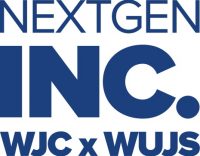FAQ's Participants
You can register on Yallagan if you are Jewish and are part of a Jewish community.
If you have any questions, please do not hesitate to contact us. We will get back to you as soon as possible.
- As a member, you get to see ALL the Jewish events that are being published, on an international scale! (that’s right, all Jewish events going on in the entire world). You get to see when, where and who is participating in the events as well as being able to register for them.
- If you’ve downloaded our app, you’ll get notified as soon as an event you could be interested in is published.
- Members chat (saw someone you’d like to chat with? We’ve got your back 😉 )
- Organize to share a taxi to the events/venues with other members and plan to fly together so you can already start the party on the plane! 😀
- See how many tickets are left for a particular event
- See a graph with the number of people already registered for an event
- Option to rate the event 1-5 stars
- You’ll be the first to know when we release our premium membership option with your personal ID card where you can collect points and get discounts
- We’re opening the doors for you to join fantastic worldwide events, network, meet old friends and make new ones!
To register as a member on Yallagan you must complete your registration details in order to have free access to all the features of the platform.
If you see an event you would like to join and you are already a verified member, simply click on the event to get more information and buy tickets.
If you have any questions, on the app you have the option to request to speak with the organizer of the event.
To purchase a ticket, just click on the event and you will find the ”buy a ticket” button on the page of the event, then just follow the steps you see on your screen. Remember you also have the option to buy tickets for friends. After buying the ticket you will receive a confirmation email.
Yes, you can cancel your order and you will be refunded within 10 days*. You cannot make changes to your order, if you want to make changes you will need to cancel and buy a ticket again.
*Refund is subject to the event organizer’s refund policy. We are not responsible for short notice cancellations.
You will receive your tickets electronically by email (no tickets are sent by post).
You can pay by credit card, Paypal, Klarna, Google Pay and Apple Pay.
FAQ's Event Organizers
Yallagan’s aim is to show your events to every member of the Jewish community who shows interest in attending. We are constantly working on being affiliated with different international organizations so we can show your events to as many members as possible.
We also offer you the option to receive information from our platform with regards to how your event did with different statistics so you can better cater to your market’s needs.
You can list an event if you are a registered Jewish organization.
Once you purchase a subscription plan, you will be able to showcase all events on Yallagan and use other features that members can then see.
If you have any questions, please do not hesitate to contact us. We will get back to you as soon as possible.
It is free of charge.
Login to your account, click on My listings from the menu and click on the button Manage events.
Login to your account, click on My bookings from the menu to see list of all attendees.
Login to your account, click on My bookings from the menu and click on the Export button to export the list of all attendees.
Withdrawal or payment of profits will be done manually. X days after Events close, the list of events the admin have to pay for vendors will display in payout. The Admin will send profit to vendor manually by any of these method as preferred by the vendor: bank transfer, Paypal, Stripe etc